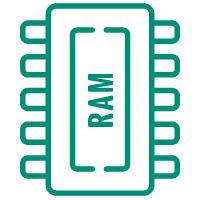- Free Test Series, Mock tests and Practice Tests
- Time proven exam strategies
- Exam analysis and simulated tests
- Hand-on real time test experience

Recently Added Questions
- 1read only memorytrue
- 2random only memoryfalse
- 3random origin memoryfalse
- 4All of the abovefalse
- Show AnswerHide Answer
- Workspace
- SingleChoice
Answer : 1 read only memory
- 1cache memorytrue
- 2Magnetic bubble memoryfalse
- 3Magnetic core memoryfalse
- 4random access memoryfalse
- Show AnswerHide Answer
- Workspace
- SingleChoice
Answer : 1 cache memory
Explanation :
Cache memory has the least access time among the options provided. Cache memory is a high-speed type of volatile computer memory that provides high-speed data storage and access to the processor. It is faster than main memory (RAM) because it is located on the CPU chip or very close to it and stores frequently accessed data and instructions. Accessing data from cache memory is much quicker compared to accessing it from RAM, making cache memory the fastest type of memory in terms of access time.
The data remains the same after saving the file and turning off the computer-
1.2K 0 63ecc560e6cd351b75fda07d- 1in RAMfalse
- 2in secondary storagetrue
- 3in the motherboardfalse
- 4in primary storagefalse
- Show AnswerHide Answer
- Workspace
- SingleChoice
Answer : 2 in secondary storage
Explanation :
The data remains the same after saving the file and turning off the computer when it is stored in secondary storage. Secondary storage devices, such as hard drives, solid-state drives, and optical discs, are non-volatile storage media. This means that they retain data even when the power is turned off. Unlike volatile memory (such as RAM), which loses its content when the computer is powered down, data stored in secondary storage remains intact until it is intentionally deleted or modified.
- 1ROMtrue
- 2PROMfalse
- 3EPROMfalse
- 4RAMfalse
- Show AnswerHide Answer
- Workspace
- SingleChoice
Answer : 1 ROM
Explanation :
The built-in memory of a computer typically refers to RAM (Random Access Memory). RAM is a type of volatile memory that the computer uses to temporarily store data that is actively being used or processed. It provides fast access to the data the computer needs to perform tasks, and its content is erased when the computer is powered off.
- 1CDfalse
- 2CD-RWfalse
- 3DVDfalse
- 4ROMtrue
- Show AnswerHide Answer
- Workspace
- SingleChoice
Answer : 4 ROM
Explanation :
Actually, the correct acronym for Reusable Optical Storage is not ROM. The correct acronym is ROS, which stands for Reusable Optical Storage. ROS refers to a technology that allows optical storage media, such as DVDs and CDs, to be rewritten or reused multiple times for data storage purposes.