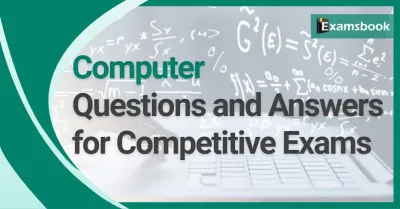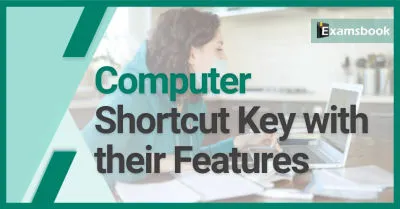- Free Test Series, Mock tests and Practice Tests
- Time proven exam strategies
- Exam analysis and simulated tests
- Hand-on real time test experience

Recently Added Articles View More >>
Basic Computer GK Questions with Answers is a collection of concise, knowledge-based inquiries that test one's understanding of various computer-related topics. These Basic Computer GK Questions with Answers cover various subjects such as hardware, software, programming languages, internet technologies, and computer history.
Computer Informatic Assistant (CIA) is a branch of computer science that deals with the use of information and communication technology (ICT) to support the processing, storage, and dissemination of information.
A computer is a general-purpose machine that accepts (inputs), stores, manipulates, and generates (outputs) data in the form of numbers, text, graphics, voice, video files, or electrical signals in accordance with instructions called a programme.
As you know, the primary computer has become a need of all of us. In the present time, Computer questions and answers related to general computer knowledge are asked in competitive examinations to test the knowledge of computers, because the present time has become completely digital,
A computer is an electronic tool that manipulates data or information. It can store, recoup, and process information. We can class documents, shoot emails, play games, and browse the Web using a computer.
As you know that in the present time the basic computer has become the need of all of us. In the present time, questions and answers related to computer general knowledge are asked in competitive examinations to test the knowledge of computers, because the present time has become completely digital,
Today here are provided the most important Computer Organization and Architecture MCQ with Answers for competitive exams and interviews. Computer Organization and Architecture is the study of the internal working, structure, and implementation of a computer system.
Computer General Knowledge is a huge subject and asked in all types of competitive exams. Therefore, in this blog, important computer questions are being given for you, to practice and get the score high in the exam.
Most Popular Articles
Most Popular Articles
Recently Added Questions
- 1Uninterrupted Resource Locationfalse
- 2Uniform Resource Locationfalse
- 3Unified Resource Locatorfalse
- 4Uniform Resource Locatortrue
- Show AnswerHide Answer
- Workspace
- SingleChoice
Answer : 4 Uniform Resource Locator
Explanation :
1. URL stands for Uniform Resource Locator and is used to specify an address on the World Wide Web.
2. A URL is the basic network identifier for any resource connected to the Web.
3. A typical URL might have the form http://www.example.com/index.html, which points to.
4. It is also called a web-address.
- 1Ctrl + Ofalse
- 2Ctrl + Sfalse
- 3Ctrl + Ntrue
- 4Ctrl + Pfalse
- Show AnswerHide Answer
- Workspace
- SingleChoice
Answer : 3 Ctrl + N
Explanation :
1. In Microsoft Word, Excel, and PowerPoint, the shortcut key to open a new document or window is Ctrl+N. Pressing this key will open a new document or window.
2. If you want to open a specific type of document, you can select a specific document type following the Ctrl+N key combination. For example, if you want to open a new Word document, you can select Word Document followed by the Ctrl+N key combination.
3. Here are some other shortcut keys that can be used to open a new document or window-
- Ctrl+O: Open an existing document
- Ctrl+S: Save the current document
- Ctrl+P: Print the current document
- Ctrl+X: Cut selected content
- Ctrl+C: Copy selected content
- Ctrl+V: Paste selected content
- Ctrl+Z: Cancel previous action
- Ctrl+Y: Redo the previous action
Which of the following memory device is similar to Cache Memory mainly in terms of speed?
1.2K 0 64ba85752d3130f57543c2c2- 1Flash memorytrue
- 2D. RAM (DRAM)false
- 3S. RAMfalse
- 4E.E.P. ROM (EEPROM)false
- Show AnswerHide Answer
- Workspace
- SingleChoice
Answer : 1 Flash memory
Explanation :
1. Flash memory is a portable storage device that can store data for a short period of time.
2. Unlike traditional hard drives, flash memory is capable of retaining data even after the power is turned off.
3. A flash drive is a small, portable flash memory card that plugs into a computer's USB port and acts as a portable hard drive.
4. A flash drive is a portable data storage device. Flash drives contain multiple flash chips, which are large memory modules.
- 1Spiderfalse
- 2A computer that stores filesfalse
- 3A person who likes to visit websitesfalse
- 4A software program that allows you to access sites on the World Wide Webtrue
- Show AnswerHide Answer
- Workspace
- SingleChoice
Answer : 4 A software program that allows you to access sites on the World Wide Web
- 1Windowsfalse
- 2Linuxfalse
- 3Yahootrue
- 4M.S. Word (MS Word)false
- Show AnswerHide Answer
- Workspace
- SingleChoice
Answer : 3 Yahoo
Explanation :
The search engine performs the following tasks-
1. Web crawling: Search engines search all web pages on the web using a crawler. A crawler is a program that finds new web pages by following links on the web.
2. Indexing: Once the crawler finds all the web pages, the search engine indexes them in a database. The index contains information for each web page, such as title, URL, and content.
3. Searching: When a user types a search query, the search engine searches all the web pages in the index that may be related to the query.